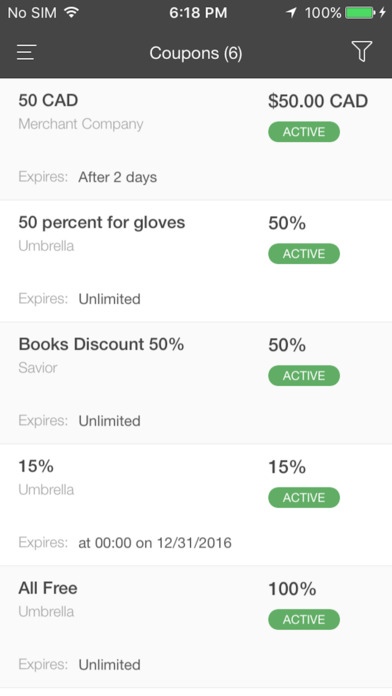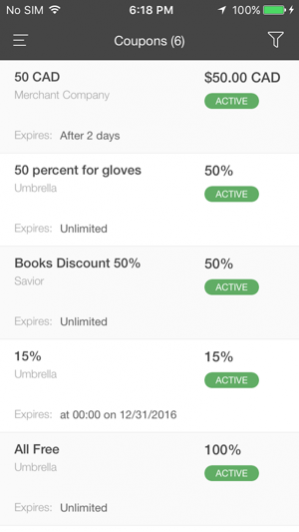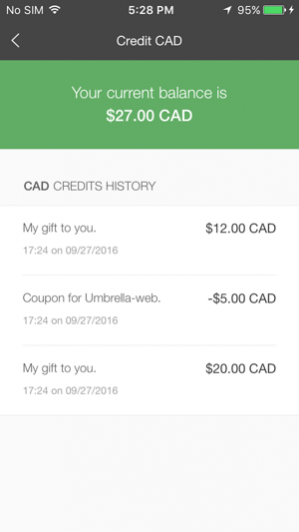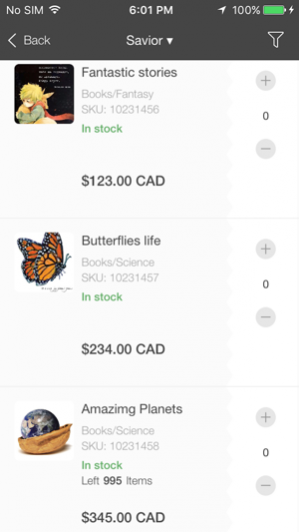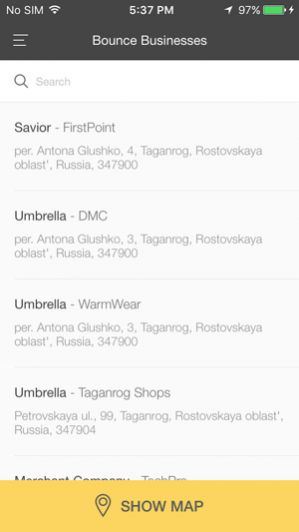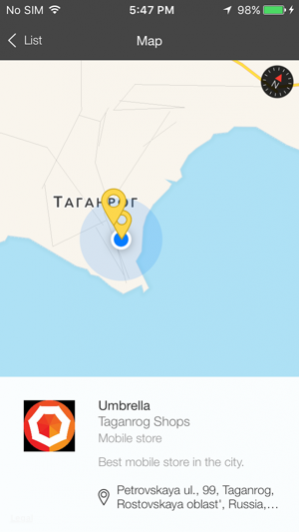Bounce Wallet 3.0.1
Continue to app
Free Version
Publisher Description
At Bounce we connect Businesses and Customers like never before. Bounce Users earn Bounce credits and Perks from local businesses, as well as monthly promotions! We have committed ourselves to making payments fun and exciting with a secure, convenient, and rewarding alternative to traditional payments. On top of that we are offering it with no strings attached. Businesses can register in 5 minutes for free (no monthly fees and no contracts) and use their own mobile device to accept payments. And it's just as easy for Consumers - sign up in seconds! We are continually improving the solution and are working non-stop on connecting Businesses and Consumers like never before. Sign up to learn more and don't forget to connect with us on Social Media!
Jun 16, 2017 Version 3.0.1 Implemented an attractive design and usability improvements. Added the ability to search businesses, explore theirs stores, items, coupons and gift cards. Added the ability to use the shopping cart to make purchases online. Added the ability to get notifications about businesses' promotions and coupons. Added the ability to get and use store’s coupons. Added the ability to search the nearest stores. Added the ability to obtain the internal credits for the subsequent payment. Added the ability to buy, to send the gift cards to friends and to use them for payments.
About Bounce Wallet
Bounce Wallet is a free app for iOS published in the Accounting & Finance list of apps, part of Business.
The company that develops Bounce Wallet is Umbrella-web. The latest version released by its developer is 3.0.1.
To install Bounce Wallet on your iOS device, just click the green Continue To App button above to start the installation process. The app is listed on our website since 2017-06-16 and was downloaded 38 times. We have already checked if the download link is safe, however for your own protection we recommend that you scan the downloaded app with your antivirus. Your antivirus may detect the Bounce Wallet as malware if the download link is broken.
How to install Bounce Wallet on your iOS device:
- Click on the Continue To App button on our website. This will redirect you to the App Store.
- Once the Bounce Wallet is shown in the iTunes listing of your iOS device, you can start its download and installation. Tap on the GET button to the right of the app to start downloading it.
- If you are not logged-in the iOS appstore app, you'll be prompted for your your Apple ID and/or password.
- After Bounce Wallet is downloaded, you'll see an INSTALL button to the right. Tap on it to start the actual installation of the iOS app.
- Once installation is finished you can tap on the OPEN button to start it. Its icon will also be added to your device home screen.